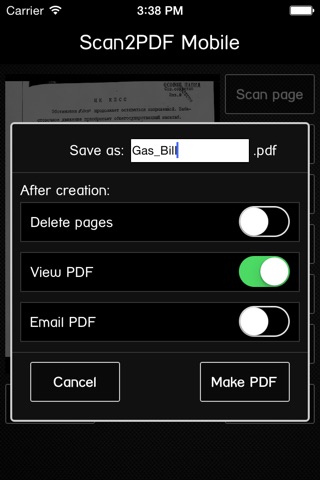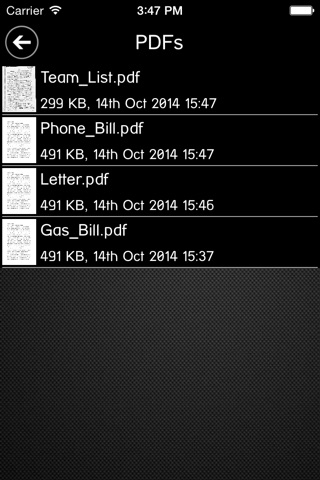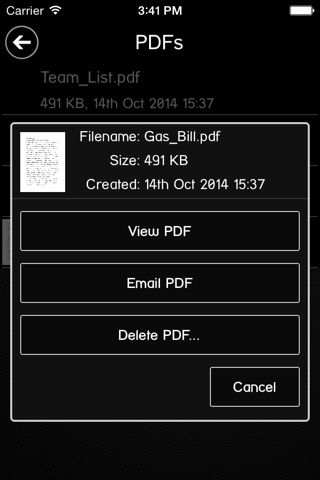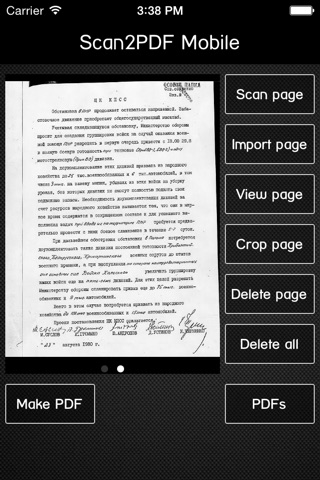
Scan2PDF Mobile app for iPhone and iPad
Developer: Burrotech
First release : 19 Aug 2009
App size: 24.37 Mb
Scan2PDF Mobile is the simplest, fastest document scanner and uses your device camera to scan paper documents and convert them into PDFs. Features include:
- Simple scanning: scan multiple pages in one single session. Scan2PDF Mobile will automatically recognise pages and scan them automatically!
- Folder storage: organise your PDFs into folders with a simple folder system. This means you can store all your scanned PDFs in their logical places - eg bills, passports, letters etc.
- iCloud sync: your PDFs can be automatically synced with your iCloud drive meaning you can access them elsewhere as well as providing a secure automated backup.
- PDF encryption: protect your PDFs by adding a password when you create them.
- Append: you can append pages to an existing PDF, useful for keeping all monthly bills in a single PDF by appending pages as each bill comes in.
- Share: share your PDFs using the standard iOS share facility - you can print, email or save elsewhere.
Scan2PDF Mobile is fully functional and free with ads or you can remove the ads by subscribing.
View our terms and conditions at https://scan2pdf.com/eula and our privacy policy at https://scan2pdf.com/privacy
Latest reviews of Scan2PDF Mobile app for iPhone and iPad
Installed it on my 3G immediately after trying out the Lite version. Extremely fast and quality is very good considering what kind of camera is in the phone. They have put a lot of thought into what you would like to do with the PDF once youve created it. Outstanding product.
Now I can create a PDF with many pictures. Currently iPhone only allows you to send 1 picture at a time via email. This app allows you to send many pictures in a PDF file. Worth the $6.99!!!!
Total BS, this program does not do a high quality conversion or clean anything up at all. I want my money back, does not do anything usefull.
It works... Not the best quality or resolution, correct. But its extremely useful when you need a copier or scanner and you dont have it... Ive used it a lot with great results!
Unlike geniusscan + which was a total lie and cumbersome. The works exactly as advertise. Very easy to make one PDF from multiple pages. Great solution for quickly scanning Docs.