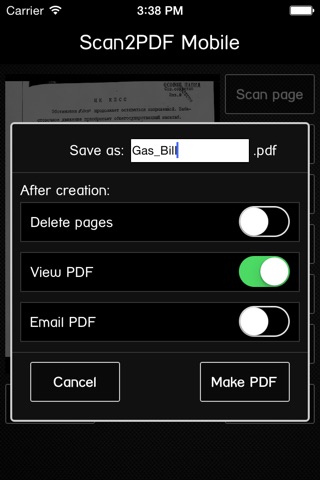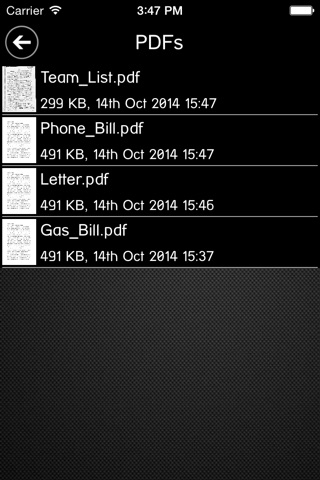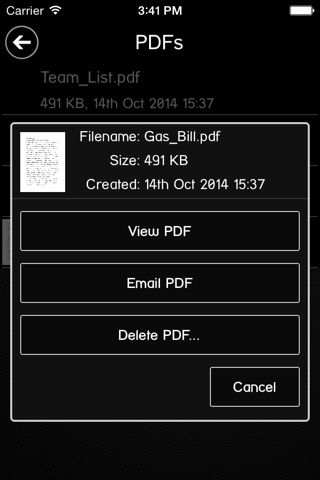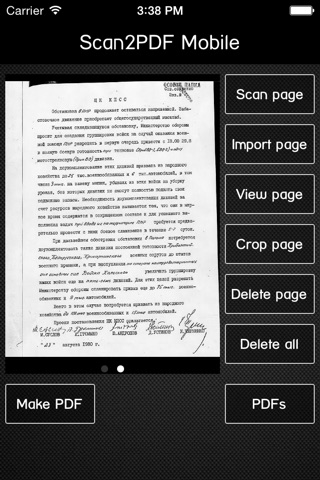
send link to app
Scan2PDF Mobile app for iPhone and iPad
4.0 (
9440 ratings )
Productivity
Photo & Video
Developer: Burrotech
1.99 USD
Current version: 2.0.1, last update: 7 years agoFirst release : 18 Aug 2009
App size: 4.45 Mb
Scan2PDF Mobile is a revolutionary new software release which uses your iPhones built-in camera to scan documents and convert them to PDF files. It all happens on your phone allowing you to scan documents anywhere - as long as you have your phone. Think of it as a document scanner/fax machine that you always have with you!
The software enhances and compresses the output from the camera into a high-quality PDF which is then stored on your phone and can be emailed to yourself or a friend/colleague from your iPhone.
You will never have to worry about finding a photocopier or fax machine again!
See www.scan2pdfmobile.com for more information.
Latest reviews of Scan2PDF Mobile app for iPhone and iPad
Scan2PDF Mobile
Installed it on my 3G immediately after trying out the Lite version. Extremely fast and quality is very good considering what kind of camera is in the phone. They have put a lot of thought into what you would like to do with the PDF once youve created it. Outstanding product.
Installed it on my 3G immediately after trying out the Lite version. Extremely fast and quality is very good considering what kind of camera is in the phone. They have put a lot of thought into what you would like to do with the PDF once youve created it. Outstanding product.
Pretty cool app
Now I can create a PDF with many pictures. Currently iPhone only allows you to send 1 picture at a time via email. This app allows you to send many pictures in a PDF file. Worth the $6.99!!!!
Now I can create a PDF with many pictures. Currently iPhone only allows you to send 1 picture at a time via email. This app allows you to send many pictures in a PDF file. Worth the $6.99!!!!
Not worth the money at all
Total BS, this program does not do a high quality conversion or clean anything up at all. I want my money back, does not do anything usefull.
Total BS, this program does not do a high quality conversion or clean anything up at all. I want my money back, does not do anything usefull.
It works...
It works... Not the best quality or resolution, correct. But its extremely useful when you need a copier or scanner and you dont have it... Ive used it a lot with great results!
It works... Not the best quality or resolution, correct. But its extremely useful when you need a copier or scanner and you dont have it... Ive used it a lot with great results!
Works great. image quality is sufficient for all office document purposes
Unlike geniusscan + which was a total lie and cumbersome. The works exactly as advertise. Very easy to make one PDF from multiple pages. Great solution for quickly scanning Docs.
Write review
Unlike geniusscan + which was a total lie and cumbersome. The works exactly as advertise. Very easy to make one PDF from multiple pages. Great solution for quickly scanning Docs.